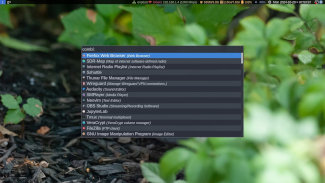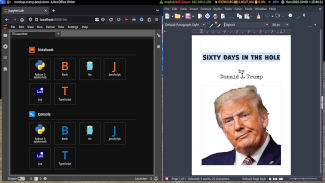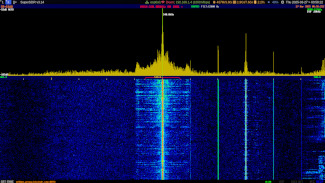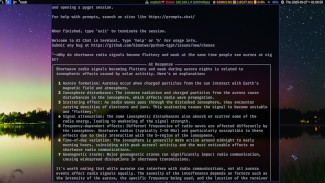Catbird Linux live username: user password: live
Bulletins:
2025/08/29: Catbird Linux v3.5.0 Released. Upgraded to Linux Kernel 6.16.3, minor updates and bug fixes. 2025/07/26: Catbird Linux v3.4.0 Released. Upgraded to Linux Kernel 6.15.7, minor updates and bug fixes. 2025/05/31: Catbird Linux v3.3.0 Released. Upgraded to Linux Kernel 6.14.9, upgraded Brave browser, Tixati, KiwiSDR server data. 2025/05/01: Catbird Linux v3.2.0 Released. Upgraded to Linux Kernel 6.14.4, Updated apps, scripts, and bug fixes. Reduced iso size. Release Message. 2025/03/26: Catbird Linux v3.1.0 Released. Upgraded to Linux Kernel 6.13.8, Added Python-Tgpt, updated apps and scripts. New: there is now a converter script which can run on Debian and its derivatives to set up a computing environment equivalent to Catbird Linux. 2025/02/19: Catbird Linux v3.0.0 Released. Upgraded to Linux Kernel 6.12.11, switched from Firefox to Brave browser, added Reticulum Network Stack and MeshChat. Numerous internal upgrades. Inkscape and certain fonts uninstalled to reduce iso size. 2024/12/17: Catbird Linux v2.8.0 Released. Upgraded to Linux Kernel 6.12.5 SDR-Map functions incorporated unto SuperSDR Wrapper. Linux-Respinner now included for customizing the iso (works for Debian Live and Ubuntu / Mint). 2024/10/28: Update system to version 2.7.0. Upgraded kernel to Linux 6.11.4 Xanmod. Added Sigil ebook editor, moreutils package, updated apps, fixed minor bugs. 2024/09/24: Update system to version 2.6.0. Upgraded kernel to Linux 6.10.7 Xanmod. Fixed a bug in the Wireguard menu and a few other minor items.
Release Message
Catbird Linux has been upgraded to version 3.5.0 and is available worldwide for download. It is the sixth release in the 3.x series and continues with some updates and bug fixes:
- Kernel 6.16, with the Xanmod efficiency and speed tweaks. This upgraded kernel has improved EXT4 filesystem read and write performance and also faster OppenVPN throughput.
- Adjustments to Tor-Remote and Tor-Controller scripts
- Manual adjustments to the Neovim color scheme.
- Neovim plugins have been upgraded.
- Set Radiostreamer and SuperSDR wrapper menus to case-insensitive.
Catbird Linux is the bootable, self-contained live Linux environment which deshittifies general purpose computing on the desktop and empowers you to get things done. Catbird Linux is free as in "freedom" and free as in "free beer."
Cheers, Phil Collier / Catbird Linux
Content Creation Tools
Start creating content by developing your ideas and writing them down. Obsidian is a premier application for note-taking in markdown format. Neovim also works great with markdown. Write books and export them to multiple formats using LibreOffice. Creating ebooks for the Kindle or other readers can be tricky; use Sigil to open up ebooks and edit them as HTML projects.
Aside from writing text, creating content involves working with audio, video, and images. Catbird Linux is ready to work for you with these applications:
- Audacity, for audio editing. Plenty of processing and analysis plugins are installed.
- GIMP, for image editing in a gui.
- Imagemagick, for image editing on the command line.
- Inkscape, for vector graphic image editing.
- OBS-Studio, for video streaming and screen recording.
- Shotcut, for video editing. Processing plugins included.
Data Science
Here are some of the main Python packages integrated into the system:
- Python 3.13, pure and simple. It is the base upon which capabilities are extended with extra custom modules.
- Requests, a simple, yet elegant, HTTP library.
- Ipython, a command shell for interactive computing in Python.
- JupyterLab, an application for creating, testing, and sharing documents containing live code. Jupyter Notebooks are configured for Python, Go, Lua, Javascript, Typescript, and Bash kernels.
- Pandas-Datareader, a library for managing and formatting for display or input to other applications.
- Matplotlib, a 2D mathematical plotting library.
- Scipy, a core Python library for computations in science and engineering.
- Sympy, the Python library for symbolic mathematics.
- Numpy, a core Python library for advanced mathematical computations.
- Astropy, containing essential computational tools for astronomy and astrophysics.
- MetPy, a Python library for reading, visualizing, and performing calculations with weather data.
- WorldWeather is the largest three-dimensional web-based interactive browser of satellite, weather, climate, and other publicly available time-aware geospatial data, built upon NASA's revolutionary World Wind technology.
For web scraping, these specialized packages are installed:
- Beautiful Soup, a library for exreacting data from HTML and XML documents.
- Selenium, a suite of tools automating web browsing.
- Scrapy, a powerful and extensible web scraping and crawling framework. It is not especially user friendly, but once set up, it really brings in the data you need.
Sentiment of scraped social media or news content can be measured with natural language processing (nlp) software tools. Whether favorable, neutral, unfavorable, or perhaps outright love and hate, populations can be evaluated by by what they say. Bots and trolls can be found and evaluated too! The Natural Language Toolkit (NLTK) is the main language processing tool in Catbird Linux. It has numerous components which parse, tokenize, classify, and evaluate the semantics of written language. Catbird Linux is configured for English, but it is possible to install modules for other languages. VADER Sentiment Analysis is a valence-aware dictionary and rules-based analysis tool crafted for social media analysis. WordNet is effective on groups of words, adept at assigning values based on phrases built on synonyms, antonyms, or neutral with respect to other words.
TextBlob is a package which your scripts will use to examine blocks of text - breaking phrases into parts, then tagging, evaluating, and quantifying sentiment. It is powerful, but easy to use: collect your text, with programmatic instructions, feed it to the processor for evaluation.
Catbird Linux includes a wide variety of python packages ready to work on start-up. If you have your own scripts or Jypyter Notebooks, copy them into the system and run them. Additional packages may be easily added with the pip install or other commands. It is suggested to set up separate Python virtual environments built around specific packages and tasks.
Artificial Intelligence (AI) Tools
Artificial Intelligence has quickly proven itself to be an essential element of data collection, interpretation, and content creation. It seems that each week, creative people are finding new ways to use ChatGPT, Gemini, Midjourney, and other intelligent tools to reimagine their workflows and be super productive. Catbird Linux is now incorporating some of those tools. Several are bookmarked in the web browser for quick access, while others are included as stand alone apps or browser plugins.
Use Python-TGPT, which may be used anonymously and for free - with more than forty models available. Go-TGPT is the other terminal chatbot, based on several different AI models. On top of such variety, most don't require API keys for typical levels of service. Use Leo AI smart assistant, also with multiple models available, to enhance your experience in the Brave Browser.
Go and Lua: Elegant - Efficient - Fast
Go and Lua are open source programming languages focused on simplicity, reliability, and efficiency. Writing either Go or Lua to create your applications, you work in a more direct manner, without the bloat and clutter of other programming languages. Golang code is compiled into lightweight, efficient binaries, while Lua is interpreted and executed quickly and reliably.
Gather an analyze data with Python, but use Go to do the heavy work with your refined data. It is 40x faster than Python, similar to Java or C++ but more probrammer-friendly.
JavaScript and TypeScript: Dynamic Web Content
Neovim and JupyterLab are both configured with syntax and formatting support for Javascript and Typescript. In fact, you can test your code incrementally in JupyterLab. Of course, Firefox is a web browser which will run Javascript or Typescript right out of the box.
Office, Programming, and Multimedia Applications
In addition to data science applications, Catbird Linux is equipped with the full LibreOffice productivity suite. For code writers, there is the Neovim editor, with included plugins supporting Python, Go, Lua, Java / Javascript, HTML, Markdown, and other languages. Multimedia files and data streams are available in the MPV Media Player. Internet accessible software defined radio servers are indexed in, SDR-Map and SDR-Bookmarks for accessing live, off-the-air broadcasts from around the world.
Command Line Tools
Catbird Linux contains a plethora of efficient and fast command line tools.
- Python-TGPT provides access to AI chatbots based on more than 40 models! Open it and send some prompts to accomplish interesting things.
- Go-TGPT provides access to AI chatbots based on several different models.
- Neovim and Nano are a pleasure to program in, in part, because they are so fast.
- Newsboat is an RSS / Atom feed reader.
- Castero is a lightweight podcast player.
- Browsing the web is a breeze in text mode with W3M.Navigate pages with Vim-like keys and enjoy cleaner, stripped text using the Readability utility.
- Surfraw is a search tool providing well over a hundred different websites to access for information not easy to find on the major portals. You can look for aircraft in flight by registration or ADSB hex code, find answers to computing or math problems, or even do lookups of slang phrases or rumors appearing in the news.
- Bluetabs pulls multiple microblog feeds and displays them in the web browser. Here, it is set up in "topics." You select a topic and watch multiple feeds.
- Irssi is a terminal based internet relay chat (irc) application for anyone wanting to go "old school" in text based communication.
- lf is a fast and efficient terminal file manager. Navigate with Vim-like keys, with previews and user configurable management commands.
- Lookatme is a slide presentation application, which works with markdown text, easily styled with css.
- fzf, ripgrep, and fd are tiny yet very effective tools for searching and organizing files or text. With these, you can reach into dozens or hundreds of files to recursively find words, phrases, code, or even terminal command history.
- uv is a new and extremely fast Python package and project manager, written in Rust. It is the tool to use for installing or removing packages and keeping the dependencies in order. Uv makes it easy to set up and run virtual Python environments.
Network Accessibility and Security
Catbird Linux contains applications promoting a decentralised, content neutral, and censorship free internet. For evading national censorship barriers, Wireguard VPN, OpenVPN, Sshuttle, and Tor are effective tools. Set up Tor on a distant server, then use Tor-Remote to discretely access the Tor network without an observable connection to your real IP address. DNS privacy and authenticity are protected with DNS over HTTPS, ensuring that censors cannot monitor or poison domain name lookups.
New additions for Catbird Linux v3 are the Reticulum Network Stack and MeshChat. They use a new networking protocol with great resilience and security. Reticulum works on the global internet and also totally off grid, using RNode wireless devices with LoRa communications.
Local files need protection too! VeraCrypt provides strong cryptographic protection in the form of storage volumes which resist tampering or unauthorised access. Bleachbit is a powerful system cleaner which can also eliminate traces of deleted files by wiping free disk space.
Usage and Installation Options
atbird Linux is built primarily to run as a live environment you boot from a flash drive. Use bootable drive setup tools, such as Etcher or Rufus, to create bootable media.Ventoy is the suggested tool for setting up a portable drive you can use for booting multiple live Linux distributions. If you know how to work with Grub or Systemd booting, you can simply point the bootloader at the iso file to load the kernel and file system.
The live iso is packaged as a DVD image, but it is not recommended to burn an actual DVD to run any live computing environment. DVDs are far, far too slow! Use a flash drive or SSD for a portable set up. Copy the iso to your hard drive or SSD and boot it with Grub for top performance.
If you insist on having a full, persistent, regular Catbird Linux installation, there are three options:
- Set up a persistence partition for this Debian-Live system.
- Convert another Debian system to Catbird Linux, using the converter script.
- Clone the filesystem to a blank partition.
- Format a drive with the Linux filesystem of your choice.
-
Enter the command:
sudo linux-clone in the terminal. - Clone the running system to the desired drive.
- Reboot to the desired drive.
Technical Notes
Catbird Linux is a 64 bit system. As of Version 2.0, it is based on Debian's Sid branch of GNU/Linux. Catbird Linux uses the Dynamic window Manager (DWM), with a great set of patches, to provide an efficient workflow light on resources and fast. The system builds on and extends the capabilities of its parent distros: easy software updating, great graphics, system resource management, and adaptability to user needs. The system runs quite well on modest hardware, and is blazingly fast on strong multi-Core CPUs with abundant memory.
This live Linux system may be customized and the iso file regenerated with the included Bash scripts. Copy the directory /usr/local/src/linux-respinner to a location with free space at least four times the size of the iso file. Edit the variables at the beginning of the "group update" and "multifunction" scripts so they contain the actual paths to be used. See the respinner README for more information.
Integrity and Authenticity of Catbird Linux
Great effort goes into making Catbird Linux safe and free of malware. To verify that your copy of the iso image file is authentic, undamaged, and unaltered, check the sha256sum against this official authentication document and verify the digital signature of Catbird Linux. Use the Passwords and Keys or Seahorse application to check the signature. Import the Catbird Linux public key from pool.sks-keyservers.net or keyserver.ubuntu.com.
Disclaimer
Catbird Linux is provided as-is. No guarantees or warranties are applicable to Catbird Linux. Catbird Linux is an independent distribution derived from Debian GNU/Linux, but not endorsed by or affiliated with Debian or any other organizations. End users bear all responsibility for access and use of data obtained with Catbird Linux and any works created with it.
Special Notes and Bug Fixes
See the bugfixes page.
Featured Applications in Catbird Linux Version (3.5.0)
For older changes, visit the DOWNLOADS page.
© 2020 - 2026 Catbirdlinux.com, All Rights Reserved. Written and curated by WebDev Philip C. Contact, Privacy Policy and Disclosure, XML Sitemap.